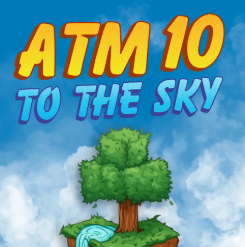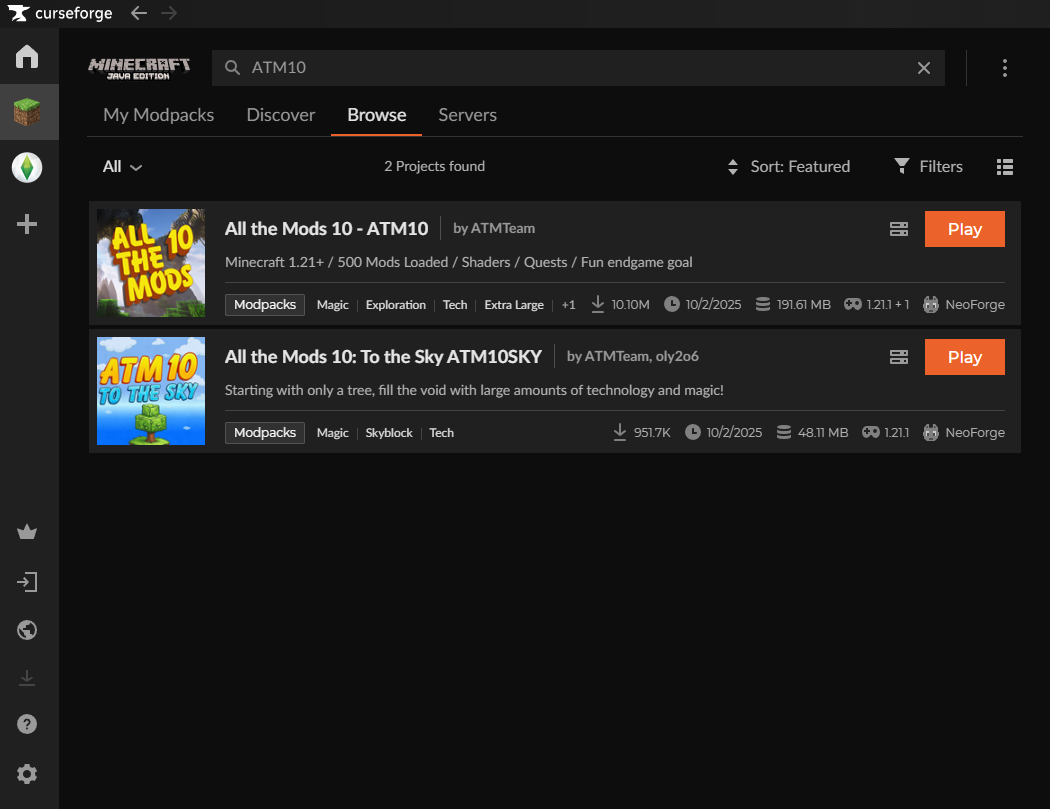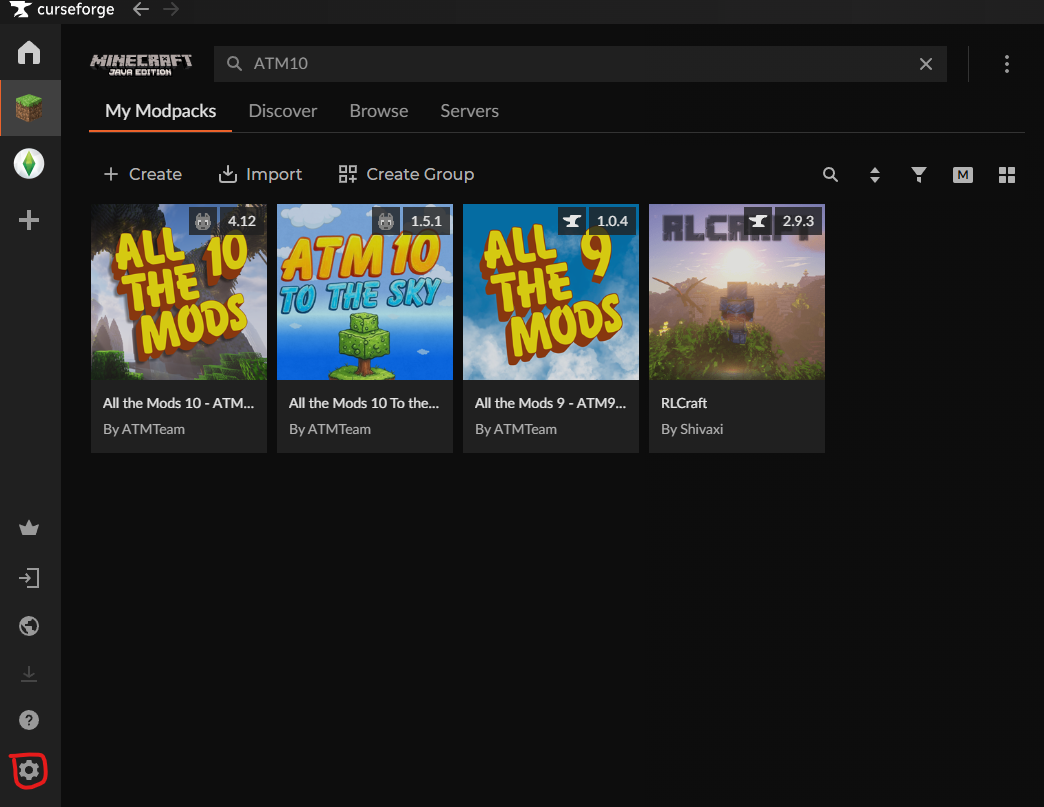ATM10TTS (All The Mods 10 To The Sky)
Welcome to All the Mods 10: To the Sky
The ultimate fusion of ATM10 with the classic Skyblock challenge! Take on the void with nothing but a tree, a single block, and a vast universe of mods at your fingertips.
- Performance Tip: Allocate at least 6–8 GB of RAM for optimal performance.
- Multiplayer Support: Fully compatible with servers and LAN play.
Quests Optional: Follow them for guidance or blaze your own trail.
All the Mods 10 is known for its massive collection of top-tier, well-integrated mods, and now it’s been reimagined into a Skyblock format! Start small and build your empire in the sky using modern automation, magic, tech, and exploration, all while surviving on the edge of nothingness.
This version turns the high-powered world of ATM10 into a progression-based skyblock challenge, requiring you to think creatively and automate efficiently to reach endgame content.
The biggest changes this time around are that we are now using NeoForge and we are on the version 1.21. Expect many updates as mods come out!
In All the Mods 10 To The Sky we will continue the tradition adding many new mods while going for more stability.
Does "All the Mods" really contain ALL THE MODS? No, of course not.
Server Information
-
IP Address: atm10tts.siriusmc.net
-
Modpack: All The Mods 10 To The Sky version 1.5.1b
-
Last World Reset: Never
To be able to join our server, it is crucial to install the exact version mentioned above. While we strive to maintain ATM10TTS with the latest updates, frequent releases done by the modpack's development team may occasionally result in a delay in updating the server to the most recent version.
Server Features
-
Player & Admin Shops
-
Land Protection (Grief Prevention)
-
Custom Plugins & Mod Fixes
-
Vote Crates/Rewards
-
Strong and Helpful Player Community
-
Strong Active Staff & Development Team
-
Strong server performance (i9-12900k, 128GB Ram, NVM-E storage)
-
Daily Remote Backups
Banned Items
-
All tick speed up items - Server Performance
-
Item-Based Chunkloaders - Please use the plugin chunkloaders instead; read '/chunkloader' in-game!
-
Inventory Scanner - Exploits
-
Paradox Machine - Server Performance
-
Transfer Labels - Annoyance of other players
-
All Time/Weather Manipulation - Annoyance of other players
-
Explosives - Landscape Grief
-
Spawner Agitator - Server Performance
Recent Changelog
We will keep the changelog up to date as the modpack updates.
Hotfix for the broken coal tag
1.5.1b Changes:
- fixes the #c:coal tag being empty
1.5.1 Changes:
- Make star recipe more star shaped (doyle31)
- Add dust infinity cell (doyle31)
- More bulk mek crushing (doyle31)
- Recipe for crushing compressed sand (doyle31)
- Removed some left over essences that aren't obtainable from JEI (doyle31)
- Unify tiny dusts from MI and Oritech (doyle31)
- Tweaked ATM Paxel recipes (klaborda)
- Make Dissolution Chamber accept all XP Fluids for Bottles o' Enchanting (DivineFinal)
- Bunch of quest changes/fixes (DivineFinal) (See here for everything: https://github.com/AllTheMods/All-the-mods-10-Sky/pull/595)
- Allow graves to be collected even if they are in someone's claim (PikachuGabe)
- Chapter 3 is here! (ToshibaMicrowave)
- Chapter 3 Portugese translation (PrincessStelllar)
- Alt soul lava vat recipe (AlmanaX21)
- Productive Trees exploration sapling recipes (DivineFinal)
- Added AllTheModium, Vibranium and Unobtainium budding Geore recipes!
- Removed supplementaries faucet due to unintended dupe
Removed:
- Forgified Fabric
Updated:
- Pipe connector (fixes crash with EnderIO)
NeoForge version: 21.1.206
This is posted by whatthedrunk on the official ATM10TTS Curseforge website
Linked here: https://www.modpackindex.com/modpack/106048/all-the-mods-10-to-the-sky-atm10sky
Mod List
Mod List Here: https://www.modpackindex.com/modpack/85233/all-the-mods-10-atm10
Downloading ATM9
The modpack does not exist on Technic, only on CurseForge or FTB
Enter "ATM10" into the search bar, it will show just the modpack, and hit "Install"
Go onto your curseforge launcher and select "minecraft", venture to the left bottom and select "settings".
After in the settings, select "minecraft".
After minecraft is selected, select your choice of RAM.
Recommended RAM allocation: Server Recommended (8-12GB ). More than 12GB of RAM allocated might cause issues.
You are good to go after all completed steps, please do enjoy the server!