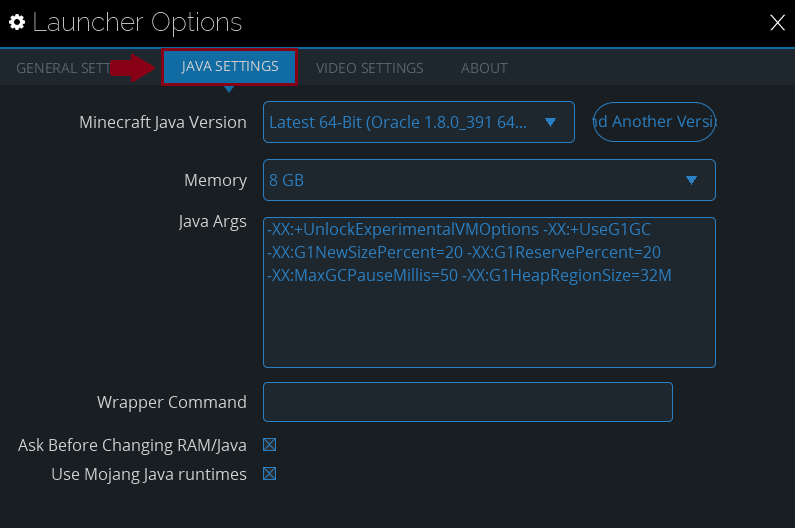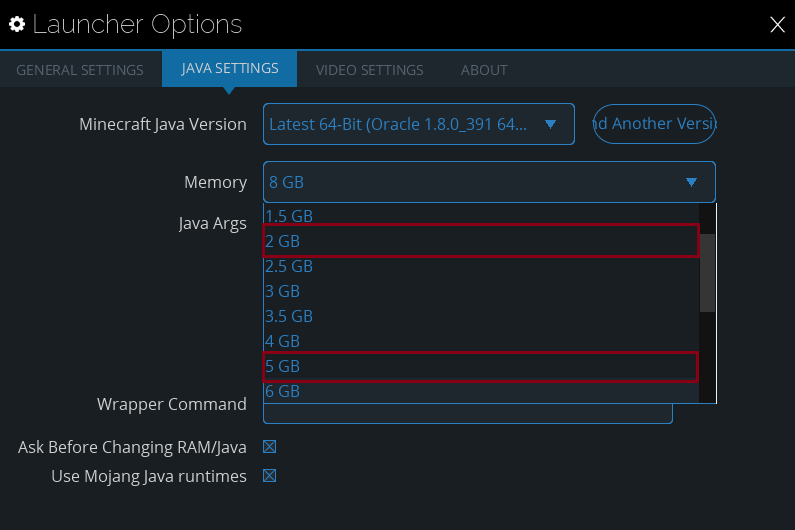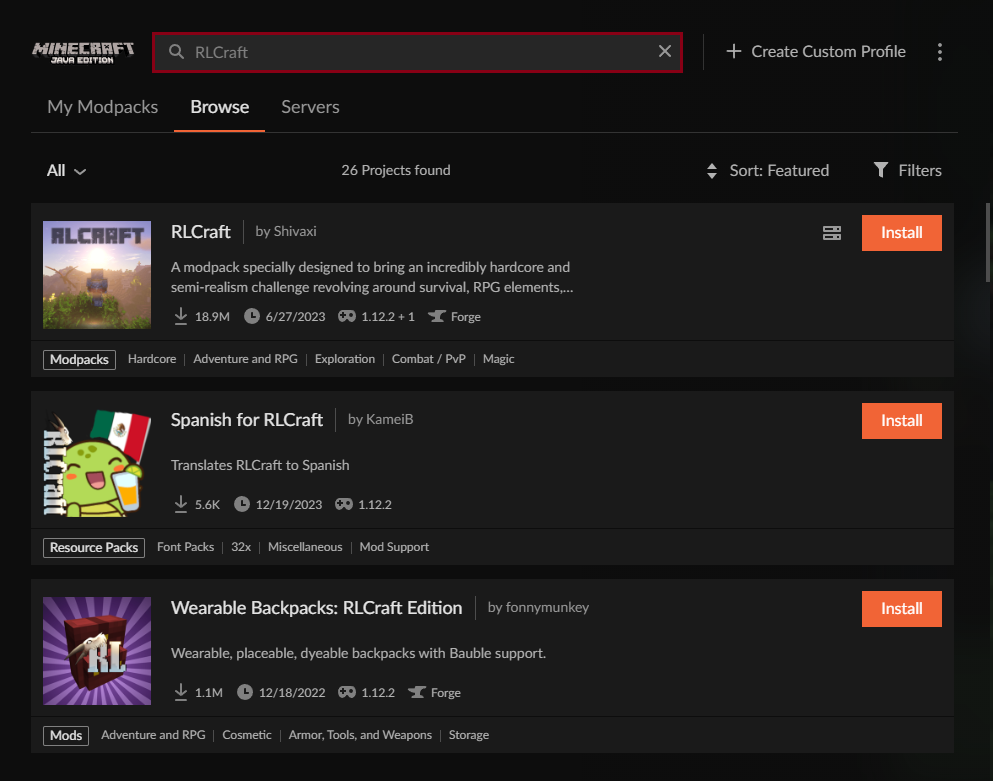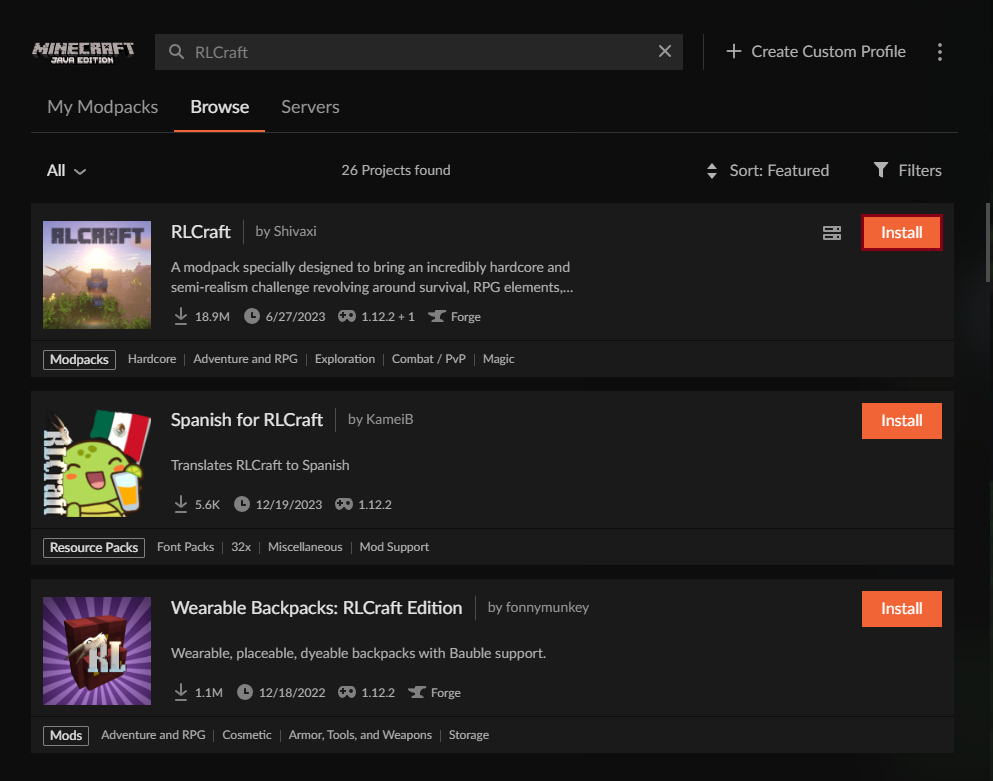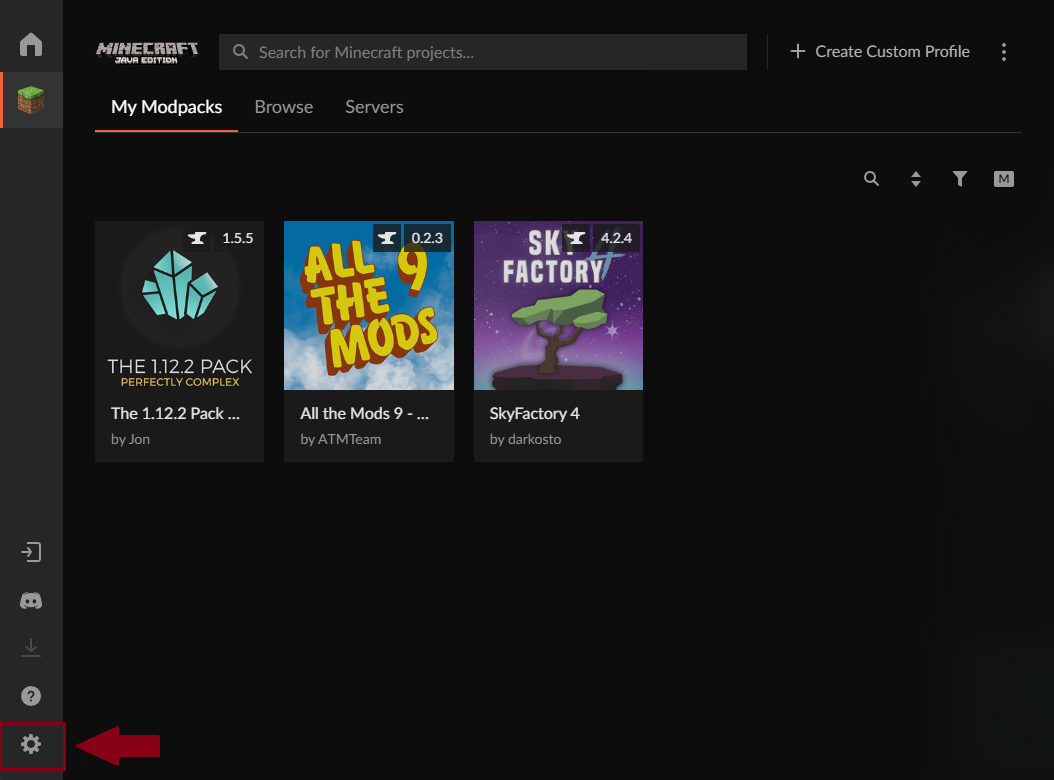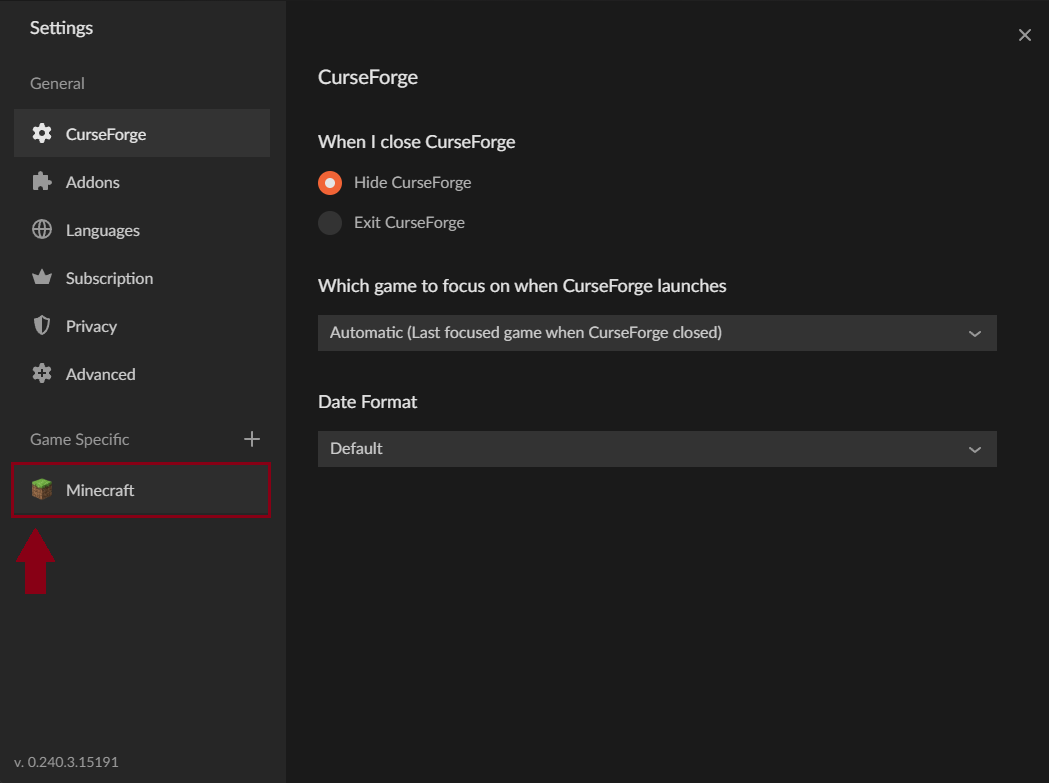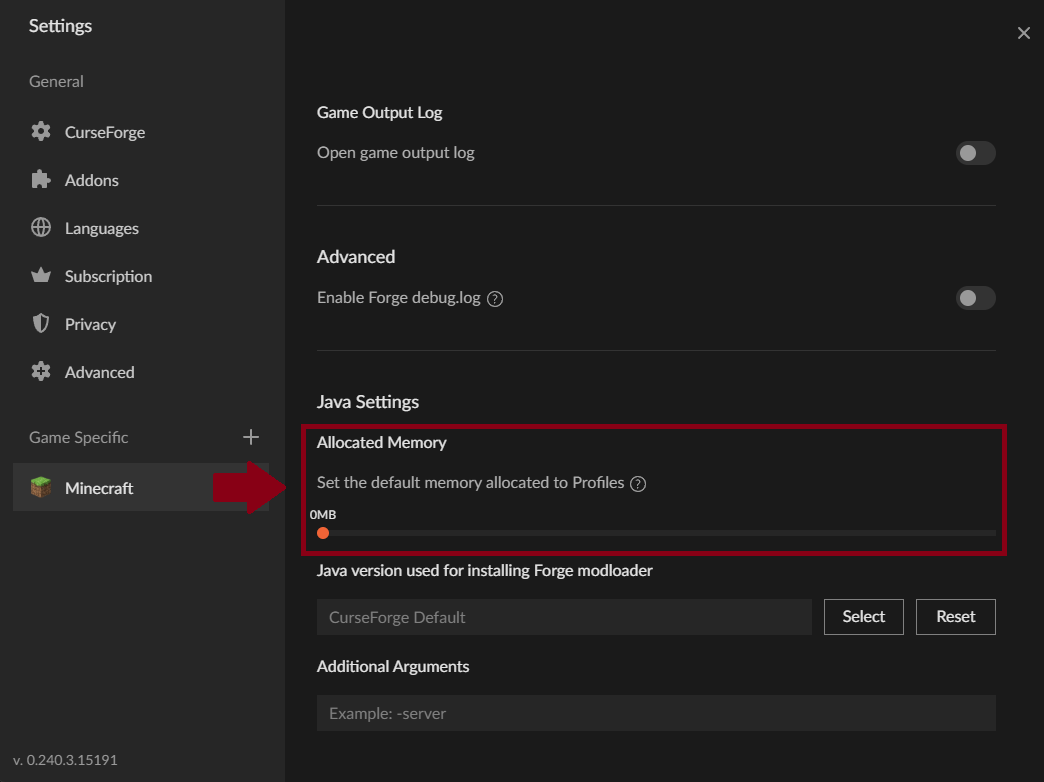RLCraft

RLCraft is a meticulously curated survival-focused modpack! It features over 100+ Mods and is fine-tuned for immersion, and presents a challenging yet rewarding gameplay experience with a twist on survival mechanics, resource gathering, progression, and exploration. It overhauls the standard Minecraft experience to add a layer of realism and increased difficulty, integrating modified recipes, thirst and temperature mechanics, diverse creature encounters, and unique character progression paths.
Server Information
IP Address: RL.SiriusMC.net
Modpack: RLCraft Version 1.12.2 (Recommended)
Last World Reset: Never
Server Features
Player & Admin Shops
Land Protection (Grief Prevention)
Custom Plugins & Mod Fixes
Vote Crates/Rewards
Strong and Helpful Player Community
Strong Active Staff & Development Team
Strong server performance (i9 12900k, 128GB Ram, NVM-E storage)
Daily Remote Backups
Banned Items
None
Recent Changelog
We will keep the changelog up to date as the modpack updates.
This is just a small update to address the issue with TickProfiler no longer working as the website used to download its libraries has shut down, causing an error upon launch for many users. So 2.9.2 worlds of course will be fully compatible with 2.9.3. This small update also introduces some minor Quality Of Life improvements. Please see the 2.9.2d changelog for additional important info regarding updating old 2.9.1 or lower worlds to 2.9.2/2.9.3.
Removed:
- TickProfiler (This mod was only used as a debugging tool and will not effect RLCraft's gameplay)Mods Updated:
- CarryOn
- ShieldBreak
- RLMixinsChanged:
Atomic Deconstructor no longer works on Bosses (better balance and avoids some issues)
- Modified internally the way Atomic Deconstructor kills mobs for better compatibility
- Because of the above damage change, Atomatic Deconstructor now allows mobs to drop items
- Stonelings can no longer be CarryOn'd (caused dupe under certain circumstances)
- Parasite Armor (Living & Sentient) now reduce Fear and Viral effects to level 1 (full set required)
- Fixed Magnetic enchantment causing a dupe on SpongeForge servers and changed internal functioning for better performance and to fix memory leaking
- ShieldBreak adds translations keys and es_mx translations (thanks KameiB)
- CarryOn fixed Slime and Magma Cube duplication when picked up (was in Creative only for RLCraft)
- CarryOn fixed bug where dead entities could be picked up
- CarryOn fixed bug where entities and tile entities could be placed in armor stands and item frames
- Lucky Horseshoe can now be reforged with Spectral Silt
- Melon Salad now replenishes 9 thirst
- Fixed Ice Armor having no repair material, can now be repaired and reforged with Ice Chunks
- Added more climbable blocks for the fairy/goblin race
- Fixed Leather Longbow and Leather Crossbow not working for the QuestbookThis is posted by Shivaxi on the RLCraft modpack - Curseforge website
Linked here: Changelog
Mod List
Mod List Here: RLCraft Mod List
Downloading RLCraft
Enter "RLCraft" into the search bar, the modpack will be the first one on the list.
After selecting the modpack, venture down to the bottom right of the launcher and click "Install".
After the modpack is installed, venture too the top right of the launcher and select "Launcher Options".
Venture to the second setting and select "Java Settings".
After you have selected Java settings select your choice of RAM.
Tip: If you have 16GB or more use of RAM, ( 8-12GB ) allocation of RAM will ensure a smoother gameplay.
Recommended RAM allocation: Server Recommended ( 2-5GB ).
Curse Forge Launcher
Type into the search bar "RLCraft" and then enter.
Hover over the modpack and select "Install".
Go onto your curseforge launcher and select "minecraft", venture too the left bottom and select "settings".
After in the settings, select "minecraft".
After minecraft is selected, select your choice of RAM.
Tip: If you have 16GB or more use of RAM, ( 8-12GB ) allocation of RAM will ensure a smoother gameplay.
Recommended RAM allocation: Server Recommended ( 3-5GB ).
You are good too go after all completed steps, please do enjoy the server!