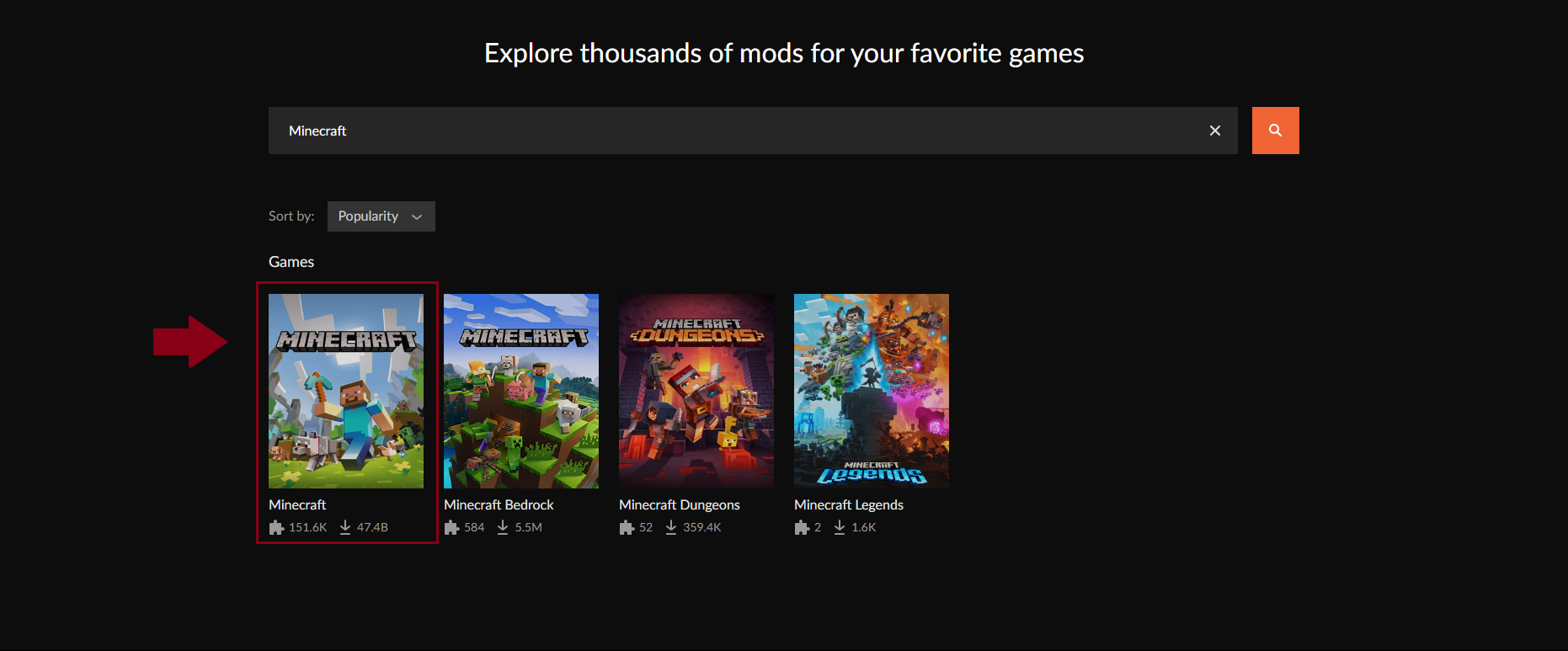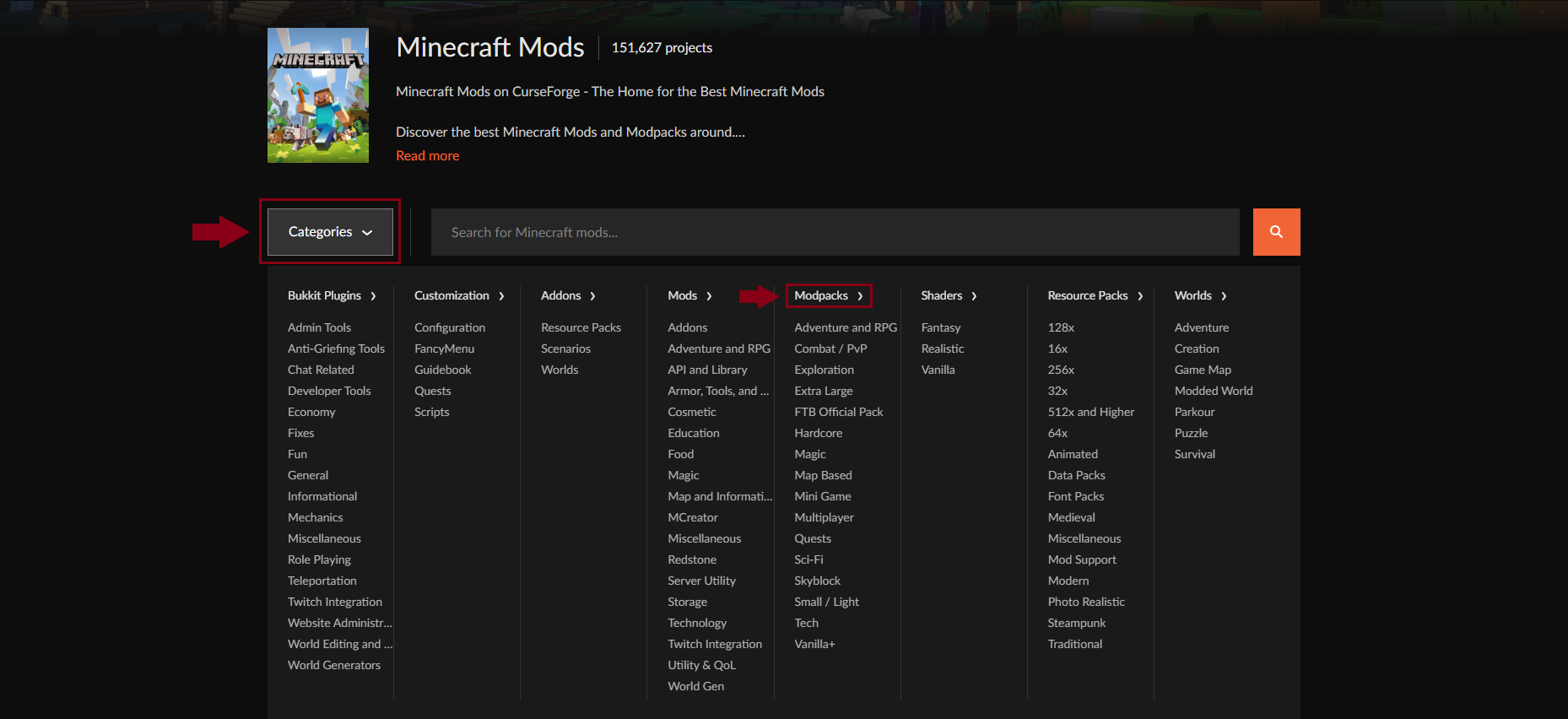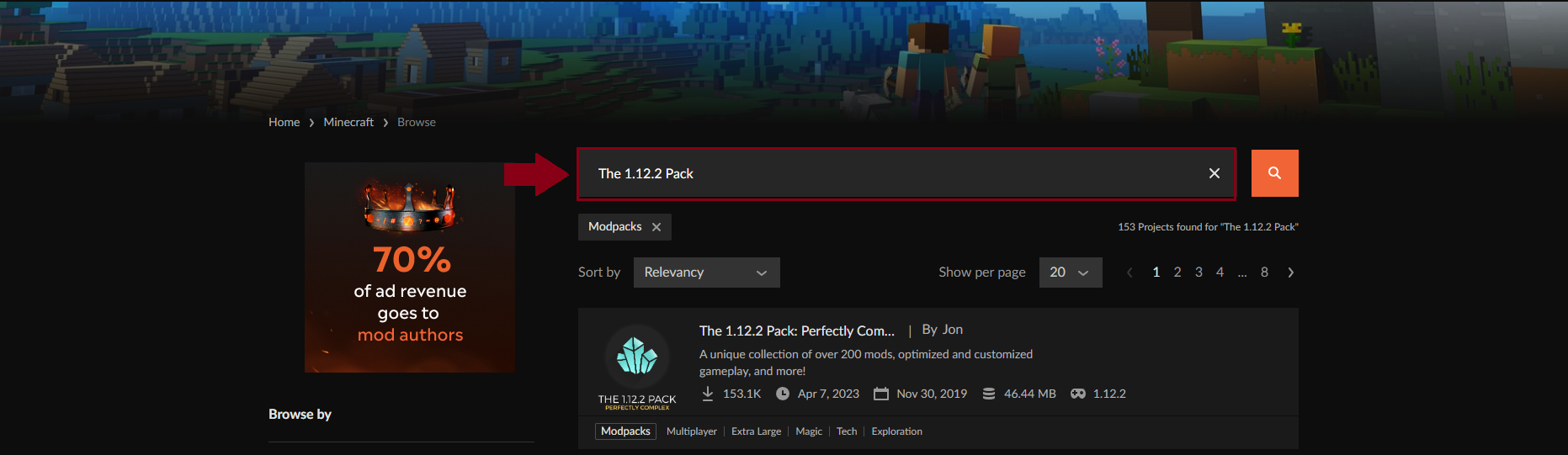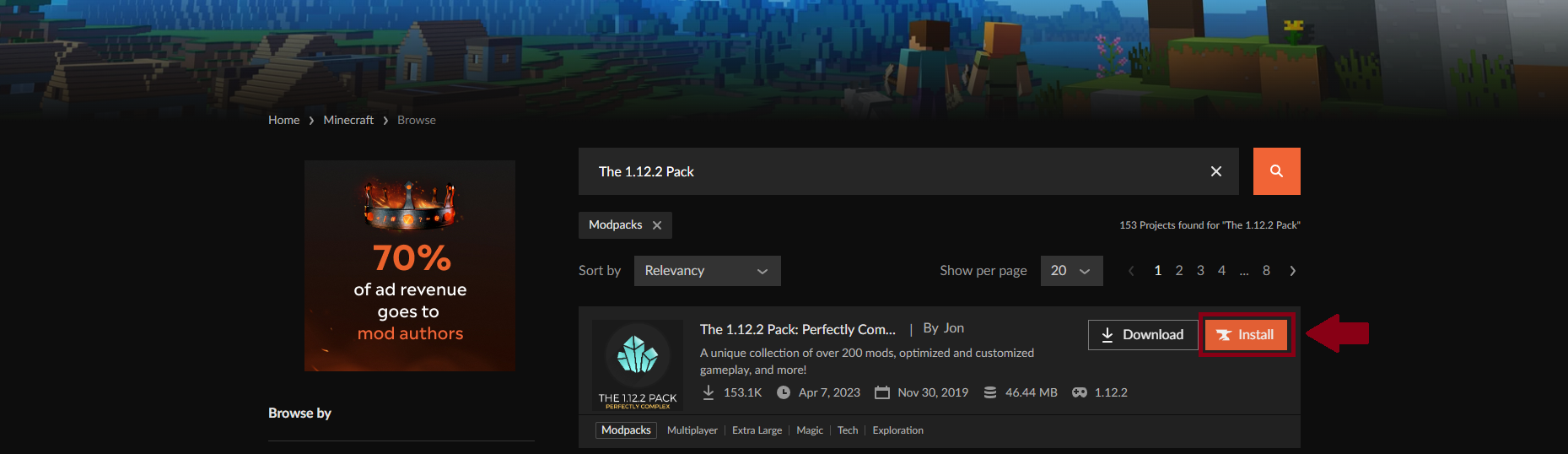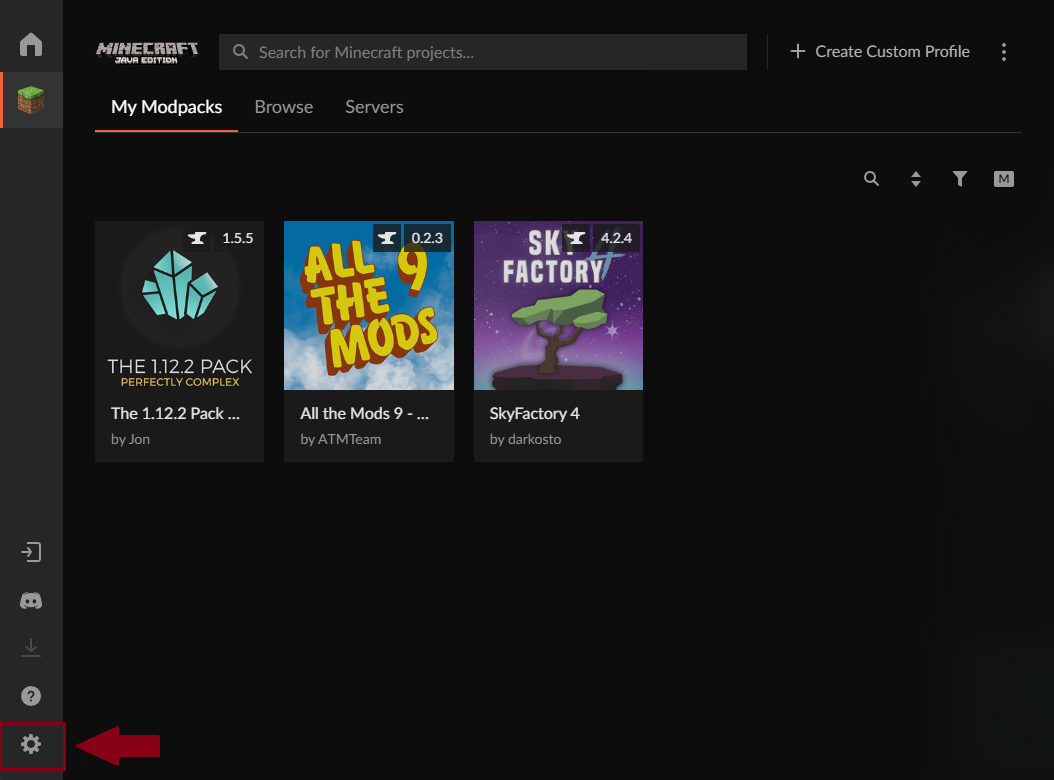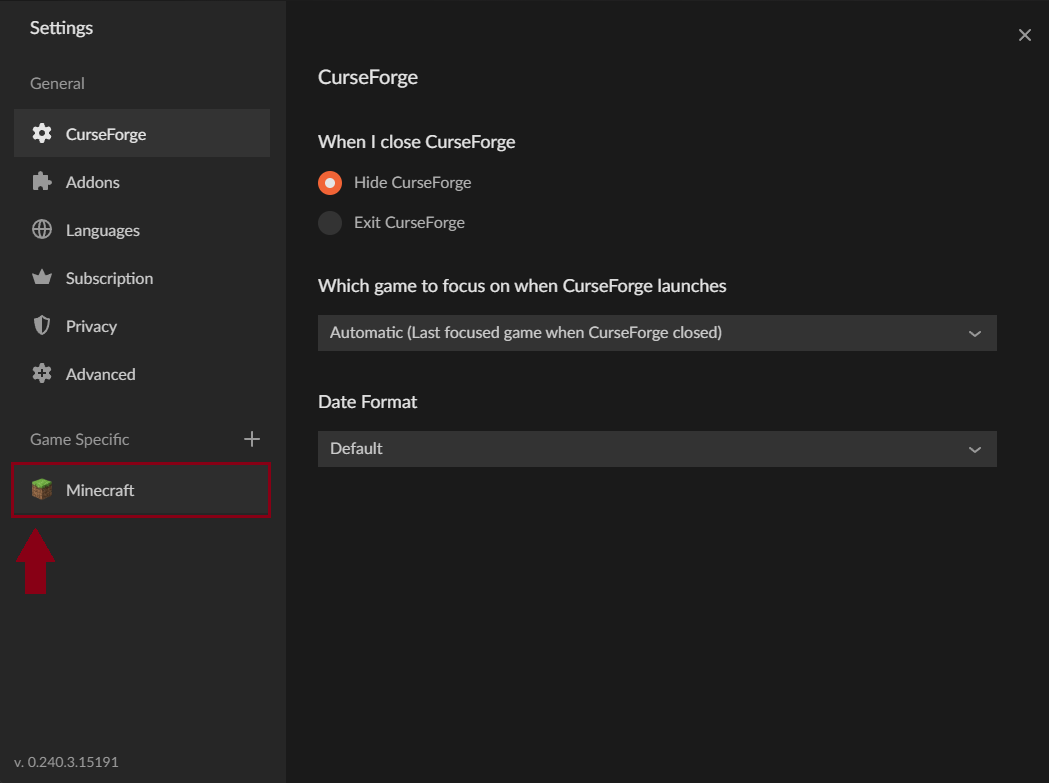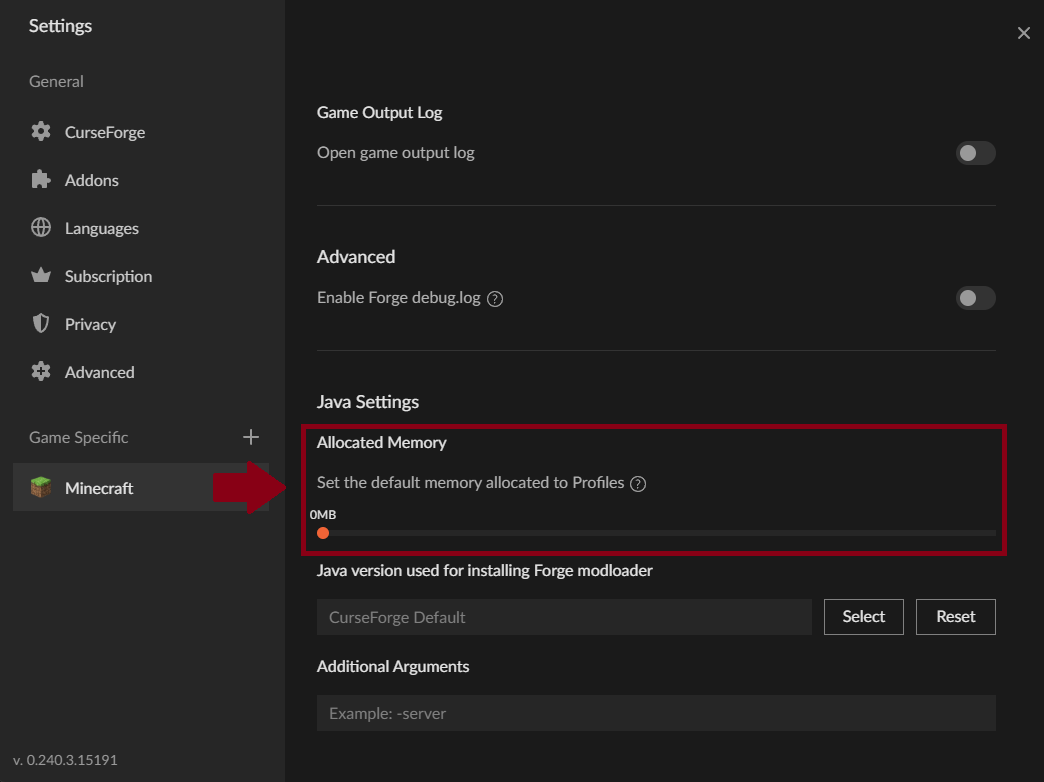The 1.12.2 Pack

The 1.12.2 Pack is a large modpack containing over 250+ Mods. It is a pack optimized for high performance, stability & a customized gameplay experience. Examples of included mods are Galacticraft, AE2, Thermal Expansion and Twilight Forest. SiriusMC aims to provide a stable and bug-free playing experience while providing the benefits of multiplayer play, such as a strong community and a strong but fair economy.
Server Information
-
IP Address: 1122.SiriusMC.net
-
Modpack: The 1.12.2 Pack Version 1.5.4 (Recommended)
-
Last World Reset: Never
Server Features
Player & Admin Shops
Toggleable PVE/PVP
Land Protection (Grief Prevention)
Custom Plugins & Mod Fixes
Vote Crates/Rewards
Strong and Helpful Player Community
Strong Active Staff & Development Team
Strong server performance (i9 12900k, 128GB Ram, NVM-E storage)
Daily Remote Backups
Banned Items
-
ICBM & IC2 Explosives - Player Abuse
-
Item-Based Chunkloaders - Please use the plugin chunkloaders instead; read '/chunkloader' in-game!
-
Mystcraft - Not server friendly. Allow for infinite worlds that cannot be pre-generated
-
RainMaker - Changes server weather
-
Portal Gun - Bypasses Claim Prevention
-
Drill Modules - Bypasses Claim Prevention
-
Vacuum Chest/XP Vacuum - Causes Excessive Lag
-
Teru-Teru-Bozum - Bypasses Claim Prevention
-
Quantum Quarry - Causes Excessive Lag
-
Machine Inventory Manager - Causes Excessive Lag
-
EFLN - Bypasses Claim Prevention
Recent Changelog
We will keep the changelog up to date as the modpack updates.
Version 1.5.5
Big maintenance update, featuring many improvements, and among other things, waterlogged furniture!
Changes:
• SerializationIsBad was added, to patch a serious security vulnerability that is found in a few mods.
• Fluidlogged API was added, and properly configured. This backports the waterlogging ability to many pipes and other tile entities! Also added Snow! Real Magic!, which adds some snowlogging features and other snow related features.
• VintageFix was added, which improves the loading speed of the modpack dramatically (reduces it by 15-20%), and improves RAM usage. Also added Sledgehammer, which fixes various minor bugs, and Thaumic Fixes (which patches currently one Thaumcraft bug).
• Also added Deep Below (new underwater structure?), Modern Splash (new loading screen), Just Enough Recipe Integrations & IC2X UU-Matter (more in-game info), ICBM Classic: Computer Craft Addon, Advancement Locator, and ConfigAnytime. Make sure to learn more about all the new mods over the Mods tab!
• Removed FoamFix (replaced by VintageFix), Startup Timer (included in Modern Splash), SplashAnimation (currently incompatible with Modern Splash), DupeFix Project (now included in Universal Tweaks), Fast Leaf Decay (now included & improved in Universal Tweaks), Entity Desync Fix (now included & improved in Universal Tweaks), and Born in a Barn (included in Forge).
• A lot of small configuration changes, fixes, and improvements (including a new recipe for recycling Fragmented Carbon).
• Updated 38 mods to their latest versions, including a major update to ICBM (which breaks existing multiblocks - please note), and some new custom forks of mods. Some of the updates contain very useful bug fixes and improvements, including a fix to the issue of the game not responding when entering a world or a server.
The update is now available to anyone playing on the Latest branch, and hopefully soon will be pushed to everyone else using Recommended.
Enjoy playing :)This is posted by xJon on the official The 1.12.2 Pack - Technic Launcher website
Linked here: Changelog
Mod List
Mod List Here: The 1.12.2 Pack
Downloading The 1.12.2 Pack
Technic Launcher
Enter "The 1.12.2 pack" into the search bar, the modpack will be the first one on the list.
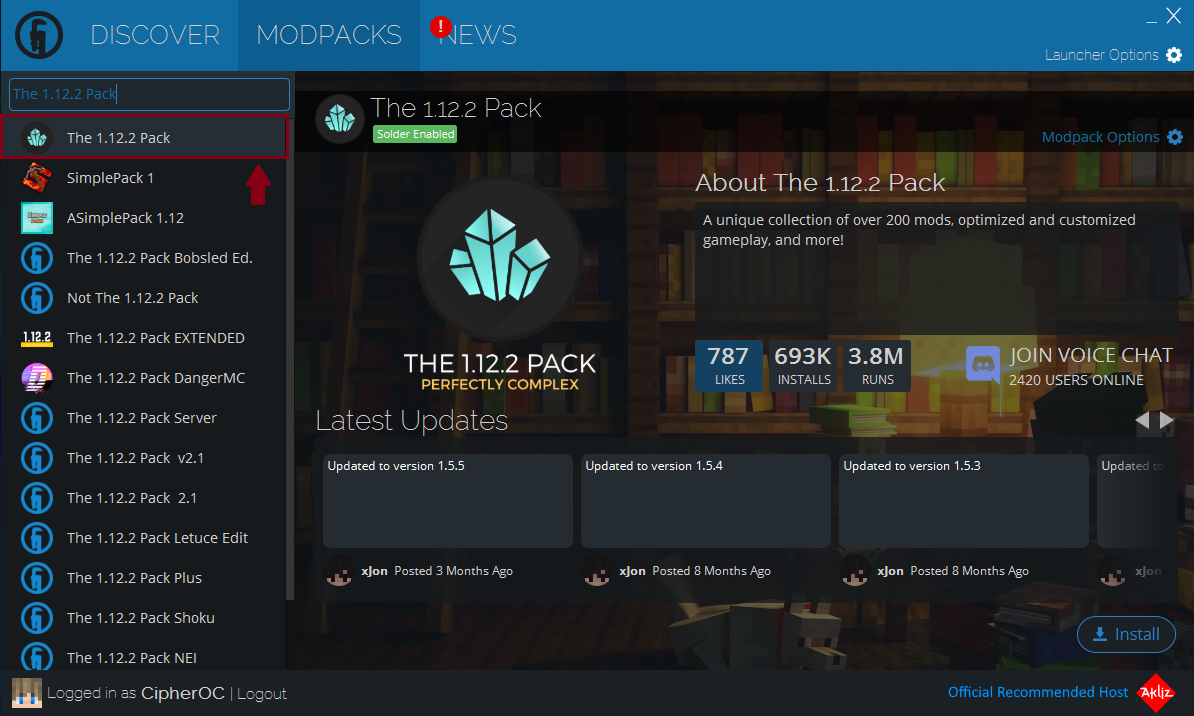
After selecting the modpack, venture down to the bottom right of the launcher and click "Install".
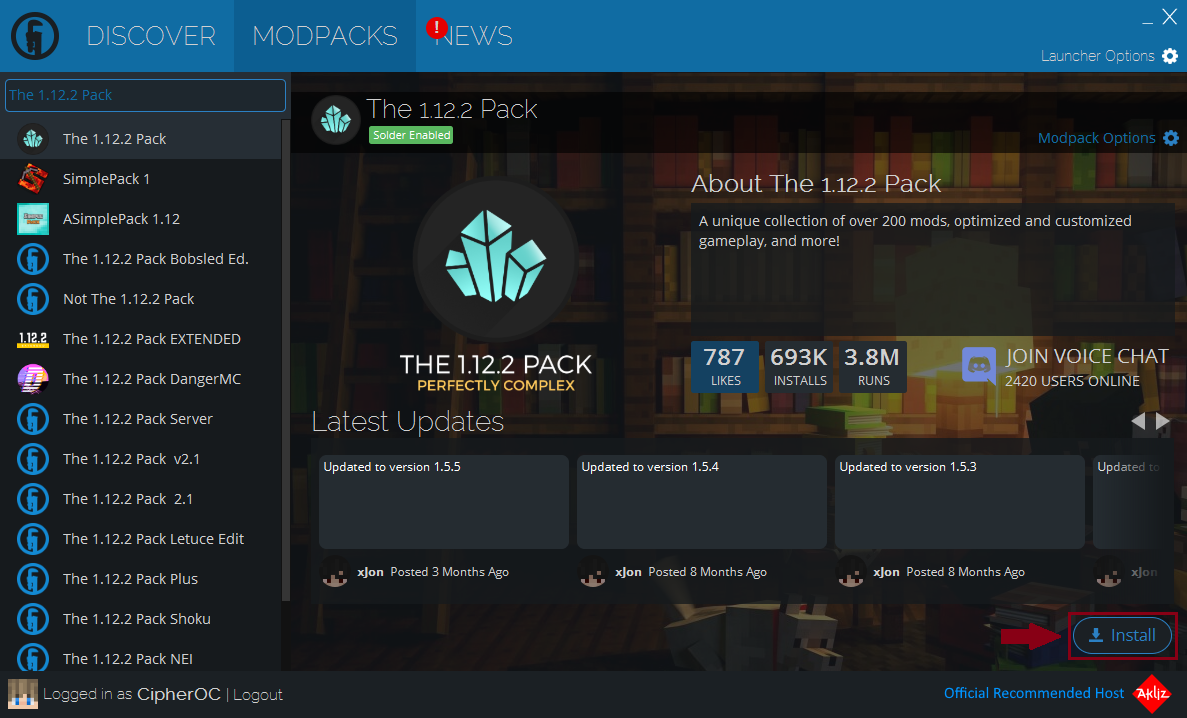
After the modpack is installed, venture too the top right of the launcher and select "Launcher Options".

Venture to the second setting and select "Java Settings".
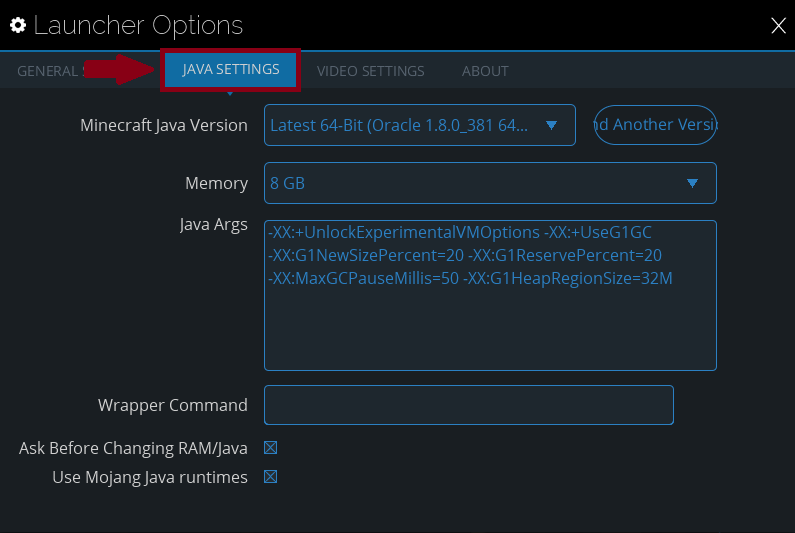
After you have selected Java settings select your choice of RAM.
Tip: If you have 16GB or more use of RAM, ( 8-12GB ) allocation of RAM will ensure a smoother gameplay.
Recommended RAM allocation: Server Recommended ( 3-5GB ).
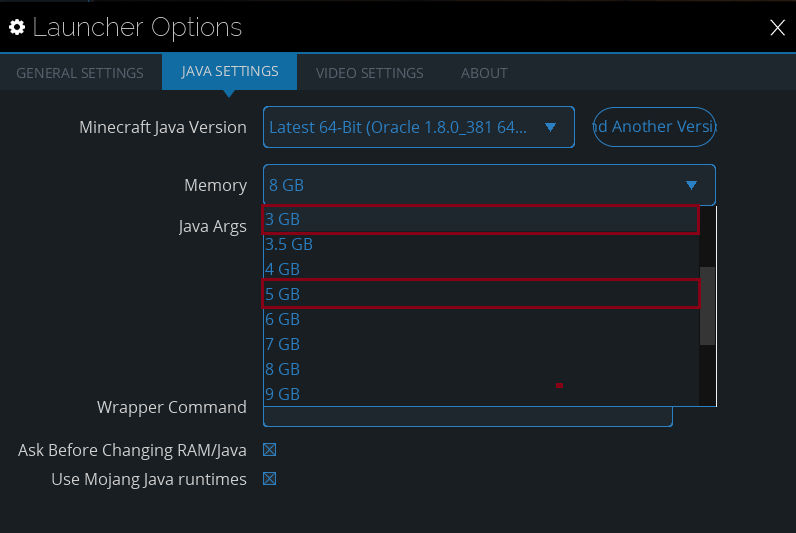
Curse Forge Launcher
Type into the search bar "minecraft" and select enter.
Then, select "categories" and then select "modpacks".
Type into the search bar "The 1.12.2 Pack" and then enter.
Hover over the modpack and select "Install".
Go onto your curseforge launcher and select "minecraft", venture too the left bottom and select "settings".
After in the settings, select "minecraft".
After minecraft is selected, select your choice of RAM.
Tip: If you have 16GB or more use of RAM, ( 8-12GB ) allocation of RAM will ensure a smoother gameplay.
Recommended RAM allocation: Server Recommended ( 3-5GB ).
You are good too go after all completed steps, please do enjoy the server!