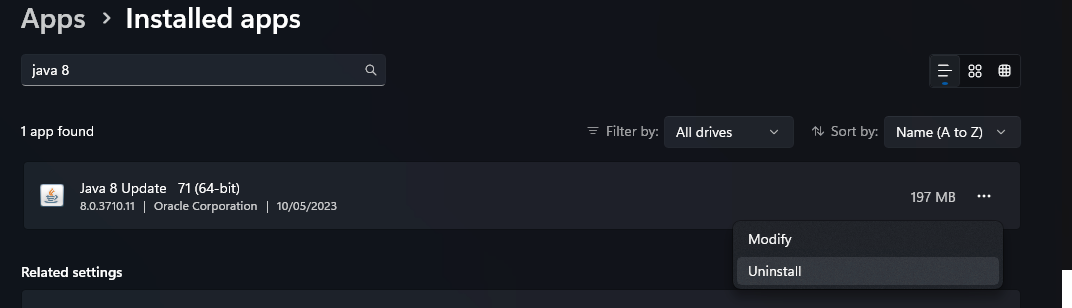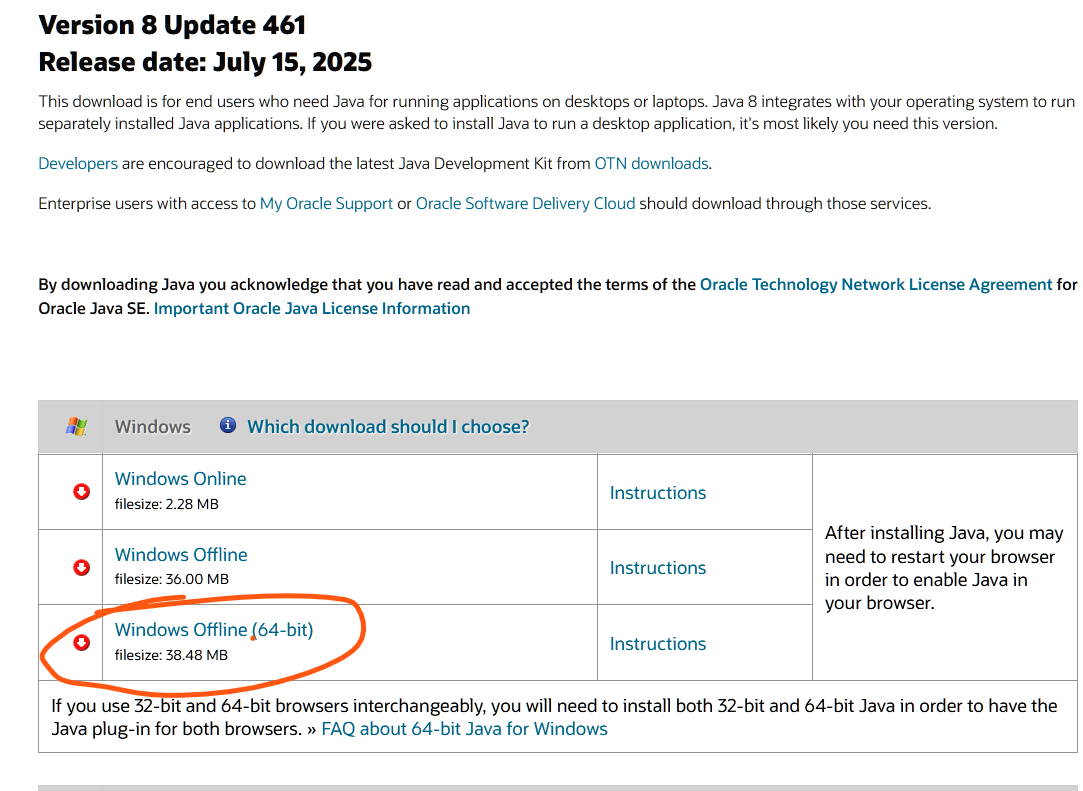Updating Java 8
Recently, Mojang changed its authentication system. Players using Java 8 versions older than Update 91 can no longer log in to Minecraft servers, including ours.
To resolve this issue, update Java 8 on your computer.
Step 1: Uninstall your existing Java 8 version.
Older Java 8 versions lack critical security fixes and must be removed before installing the new version.
-
Open Settings → Apps → Installed Apps.
-
Search for Java 8 in the list.
-
Select it and press Uninstall.
-
Follow the confirmation prompts until it’s fully removed.
Step 2: Install the latest version of Java 8.
- Go to the official Java download page: Java 8 Manual Downloads
- Under Windows, choose Java 8 (Offline 64-bit) and download the installer.
- Once downloaded, run the installer and follow the on-screen instructions.
Following this you should have the latest Java 8 installed and be able to join our servers.